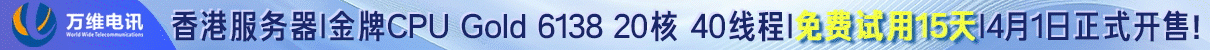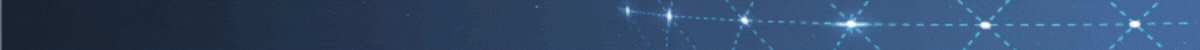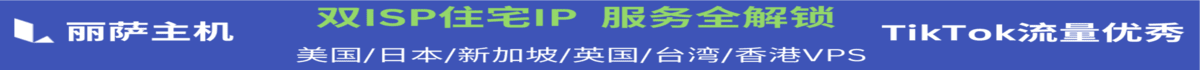引言
在Centos7系统中,iptables是一款强大的防火墙工具,能有效保护服务器安全。本文将详细介绍iptables的安装和基本配置过程。
卸载firewalld
Centos7默认使用firewalld作为防火墙。在安装iptables之前,需要卸载firewalld:
systemctl stop firewalld systemctl disable firewalld yum remove firewalld
安装iptableshnh使用以下命令安装iptables及其服务:
yum install -y iptables-services systemctl start iptables systemctl enable iptables
配置iptables规则
安装完成后,可以开始配置iptables规则:
iptables -A INPUT -p tcp --dport 22 -j ACCEPT iptables -A INPUT -p tcp --dport 80 -j ACCEPT iptables -A INPUT -p tcp --dport 443 -j ACCEPT iptables -P INPUT DROP iptables -P FORWARD DROP iptables -P OUTPUT ACCEPT
保存规则并设置开机自启
配置完成后,保存规则并确保iptables在系统启动时自动运行:
service iptables save systemctl enable iptables
验证iptables状态
使用以下命令检查iptables的运行状态和当前规则:
systemctl status iptables iptables -L -n
结语
通过以上步骤,您已成功在Centos7系统上安装和配置了iptables防火墙。定期review和更新规则,可以持续提高系统的安全性。